React Document
Popular Search:
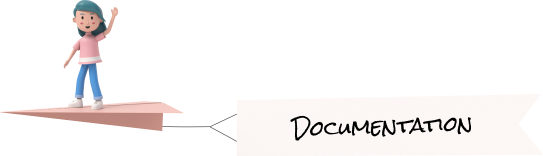
FAQs
Question 1: When you first Receive the theme, and you run npm start directly, you will face this error.
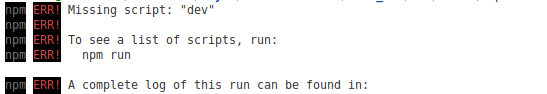
Ans : Run npm install first to install all the dependencies and then run the command npm run dev.
npm installnpm startQuestion 2: Getting the error : Heap out of memory?
Ans : Run the following command in the terminal. Use the first command if you are a linux user and second command if you are windows user.
NODE_OPTIONS=--max_old_space_size=4096 set NODE_OPTIONS=--max_old_space_size=4096 npm run build Question 3: Facing Issues while installing and using dependencies ?
Ans : If you are facing this issues, then you might be running the older version of node, we recommend that you upgrade your node version and try running the project again.
Question 4: If you faces System limit for number of file watchers reached, watch like error
Ans : Try the below given command.
sudo sysctl fs.inotify.max_user_watches=524288Question 5: facing Issues with cache?
Ans : Follow the below Given Setps
Run this command first
npm cache clean --forceIf still you are facing the same issue:
remove node_module and package-lock and run npm i again